




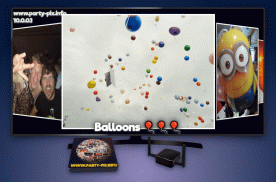
Party Pix!

Descrizione di Party Pix!
Your party is going to be legen - dary with party Pix! You have a slideshow on a pc and all users of this app can take awesome party pictures and upload them directly into the slideshow! This is great for all kinds of partys and especially on weddings as replacement for single-use cameras!
As a guest you can show your pictures to everyone on the big screen! As host you have alle the party pictures in one folder...no more "oh, please send me this photo"!
What you'll need:
- A pc running the server-application that receives the pictures and presents them in a slideshow
-One or more android devices with Party Pix! installed, that take pictures and upload them to the pc
- A wifi to which the pc and the smartphones are connected. You can use a wifi router like at home (recommended) or a pc software that establishes a wifi (not recommended because of limited user count and/or range).
It is easy to use and no internet is required (or supported).
This software is absolutely free and has no ads, but also comes without any warranty or guarantee that it works. It should all work fine and easy, but it may be that your wifi isn't capable of accepting that many users. For now I tested with a Fritz!Box 7362SL (wifi router) and around 50 smartphones.
Instructions:
1. Run PartyPix-Server on your pc (Java 1.6 or higher required). Download here: http://www.gamebrina.com/partypix
2. Establish your wifi and give credentials to all guests.
3. Install Party Pix! on all android smartphones.
4. Pardy hard!
</div> <div jsname="WJz9Hc" style="display:none">Il suo partito sta per essere legen - Dary con il partito Pix! Avete una presentazione su un pc e tutti gli utenti di questa applicazione è possibile scattare foto impressionanti di partito e caricarle direttamente nella slideshow! Questo è grande per tutti i tipi di feste e soprattutto matrimoni in sostituzione di macchine fotografiche monouso!
Come ospiti potrete mostrare le vostre foto a tutti sul grande schermo! Come ospite si ha, vapore e le immagini di partito in una cartella ... non di più "oh, vi prego di inviarmi questa foto"!
Che cosa hai bisogno:
- Un pc in esecuzione il server di applicazione che riceve le immagini e le presenta in una presentazione
-uno O più dispositivi Android con il Partito Pix! installato, che scattare foto e caricarle sul pc
- Una wifi a cui il pc e smartphone sono collegati. È possibile utilizzare un router wifi come a casa (consigliato) o un software per PC che stabilisce una connessione wifi (non raccomandato a causa del limitato numero di utenti e / o intervallo).
E 'facile da usare e non è necessaria alcuna connessione internet (o supportato).
Questo software è assolutamente gratuito e senza pubblicità, ma anche viene fornito senza alcuna garanzia o garanzia che funziona. Si dovrebbero funzionare bene e facile, ma può essere che il vostro wifi non è in grado di accettare che molti utenti. Per ora ho provato con un Fritz! Box 7362SL (router wifi) e circa 50 smartphone.
Istruzioni:
1 Eseguire PartyPix-server sul vostro pc (Java 1.6 o successiva). Scarica qui: http://www.gamebrina.com/partypix
2 Stabilire il vostro wifi e dare le credenziali a tutti gli ospiti.
3 Installare Partito Pix! su tutti gli smartphone Android.
4. Pardy duro!</div> <div class="show-more-end">


























